Table of Contents
SAP Cost Center Allocation
There are three methods to do allocation in SAP.
- Periodic Reposting
- Distribution
- Assessment
Cost Center Manual Reposting
This is used to move actual amount and quantity from one cost center to another cost center. It is used to correct, incorrect actual postings made to cost centers
Controlling Business Transaction for Manual reposting is RKU1. Add to number range group in transaction code KANK.
Cost Center Report# S_ALR_87013611
Run for Cost Center#3301002
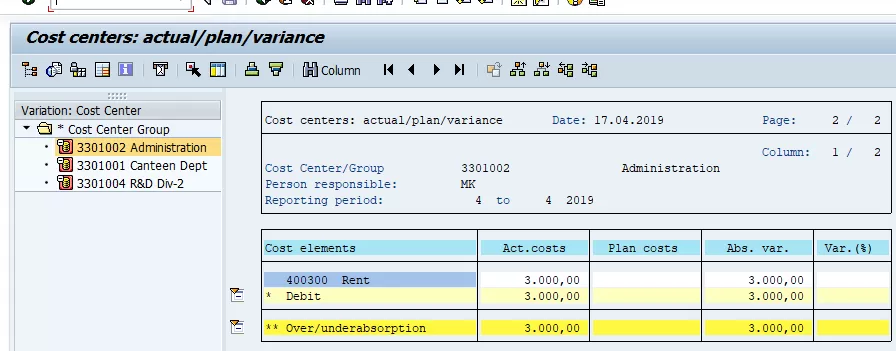
Repost the Rent amount from Cost Center3301002 to Cost Center#3301001
Transaction code: KB11N
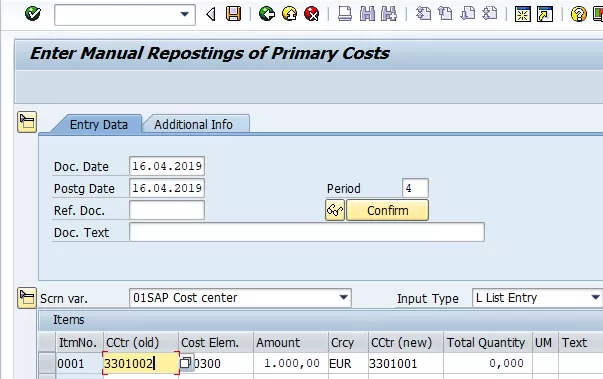
Run the cost center report again# S_ALR_87013611
Now Cost center Rent cost is 2000 and USD 1000 transferred to cost center 3301001.
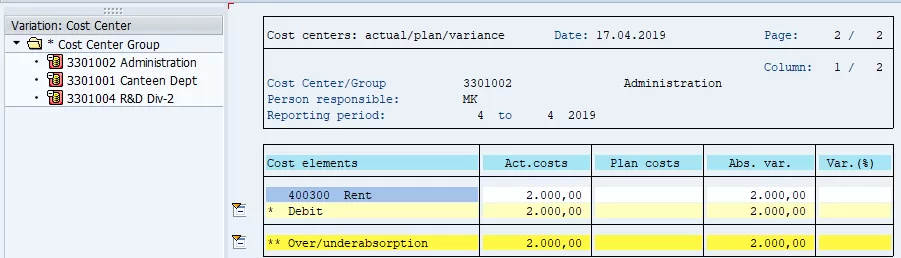
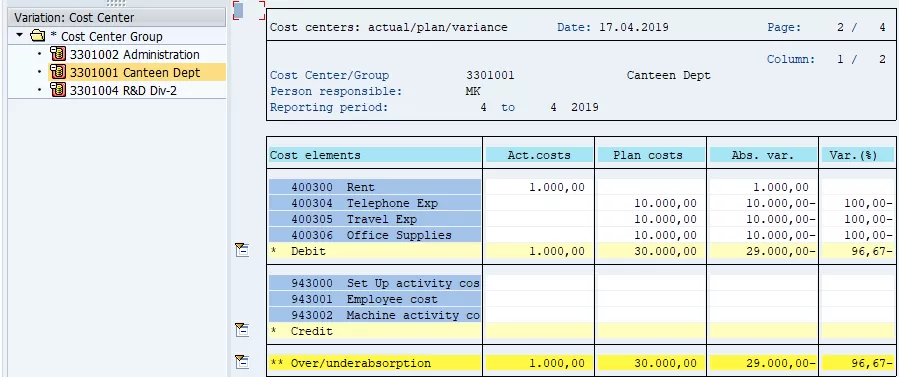
Display Manual Reposting: KB13N
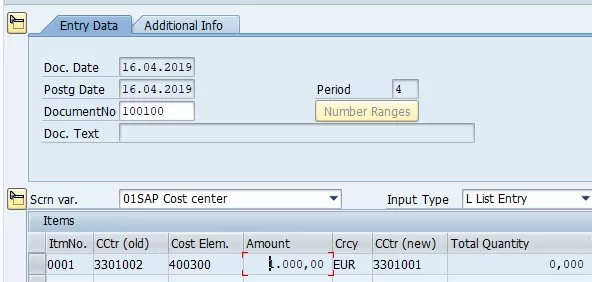
Cost Center Accounting Distribution
Allocation is done using Primary Cost Element
- Source Cost Element is credited in Sender cost center
- Source Cost Element is debited in Receiver Cost Center
- Distribution cycle can have one or more Segments
- Assign business transaction #RKIV (Actual OH distribution) to Group primary posting in transaction code #KANK
Define Actual Distribution Cycle
Transaction Code KSV1
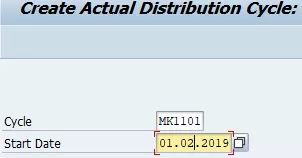
- Segment Header
- Posted Amount: Full amount of Sender Cost Center
- Fixed Amount: Fixed amount of sender Cost Center
- Share in %: 100% of posted amount. Can be less also
- Select Actual values
- Receiver Tracing Factor
- Receiver Rule: Fixed %. Give % share of receiving cost center in Receiving Tracing Factor tab
- Fixed Portion: Receiving tracing factor is ratio instead of %
- Fixed Amount: Enter fixed amount in Receiving Tracing factor
- Receiver rule is Variable: Plan SKF is the receiving Tracing factor
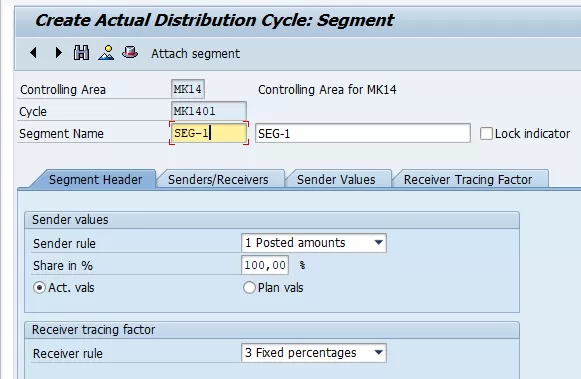
Sender / Receiver Tab
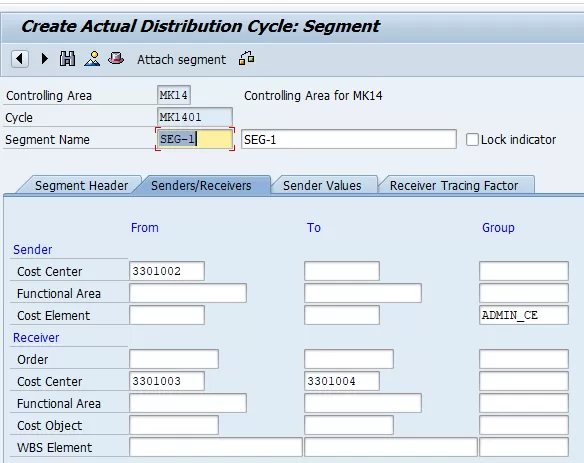
Sender Value Tab
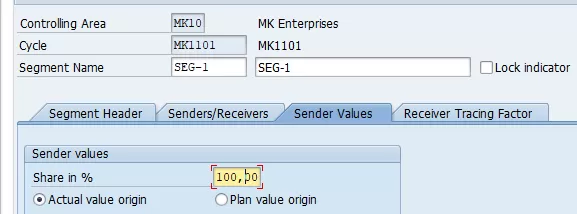
Receiving Tracing Factor
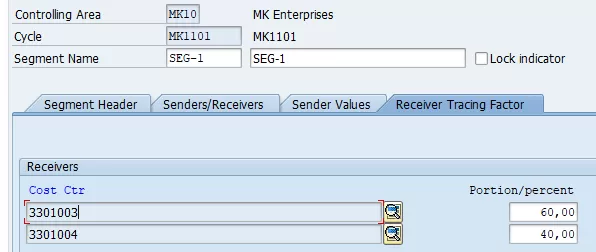
Check Cost Center Report
Tcode: S_ALR_87013611
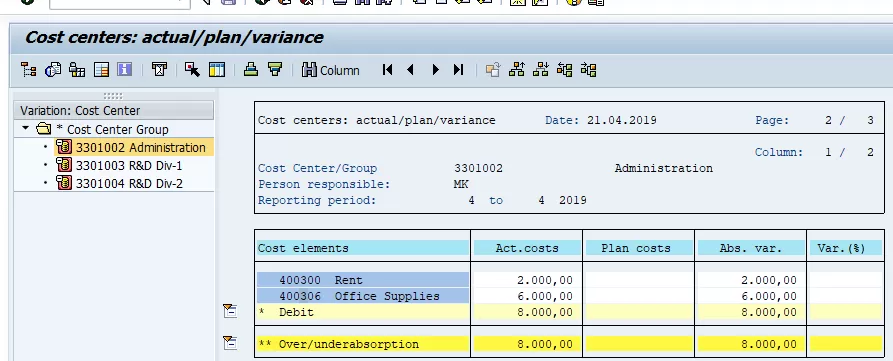
Execute Actual Distribution Cycle
Transaction Code: KSV5
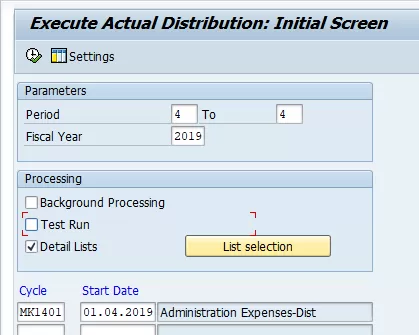
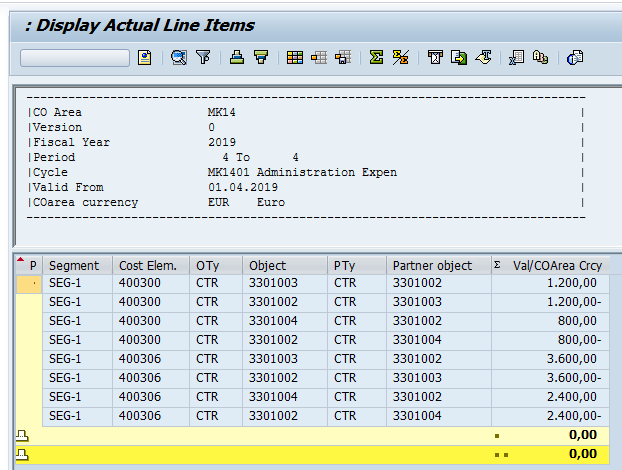
Cost Center Report before execution: S_ALR_87013611
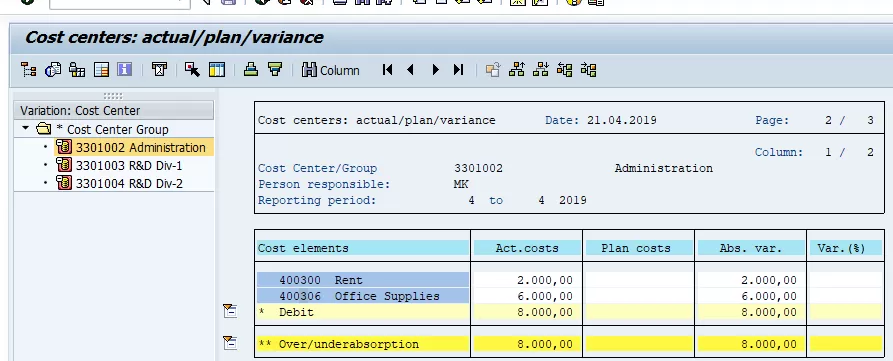
Report after execution of distribution
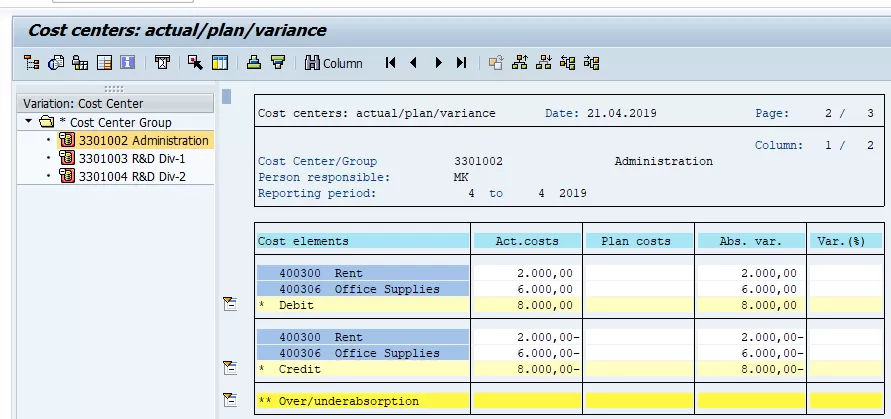
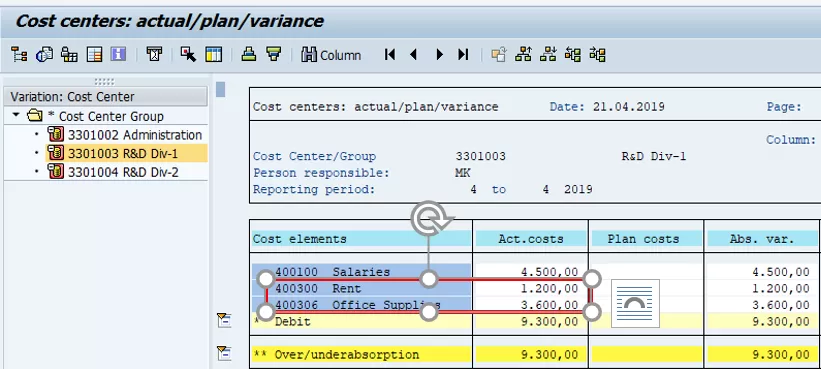
When Segment Header Receiver Rule is Fixed Portions
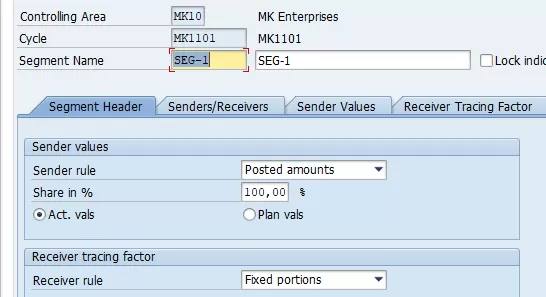
Receiving Tracing Factor will be ratio, instead of %
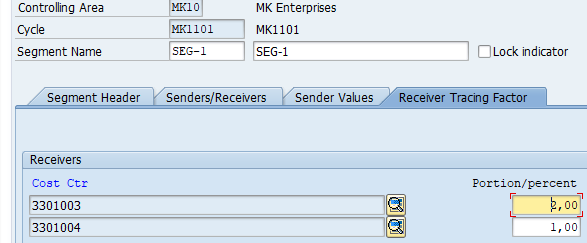
Execute Actual Distribution Cycle
Transaction: KSV5
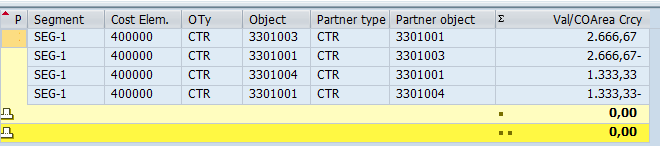
When Segment Header Receiver rule has fixed amount. Enter fixed amount in the receiving tracing factor tab
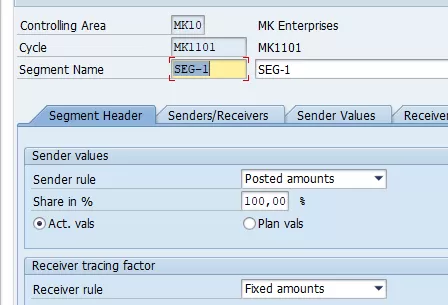
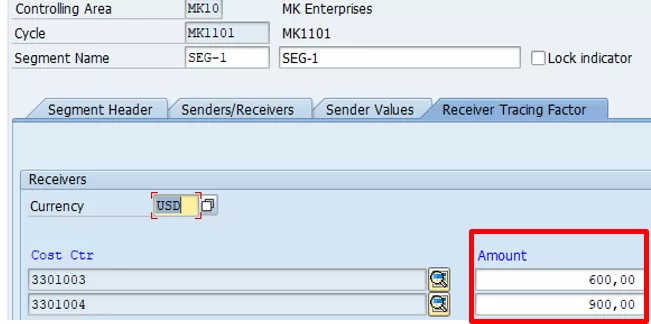
Execute Actual Distribution Cycle
Transaction: KSV5
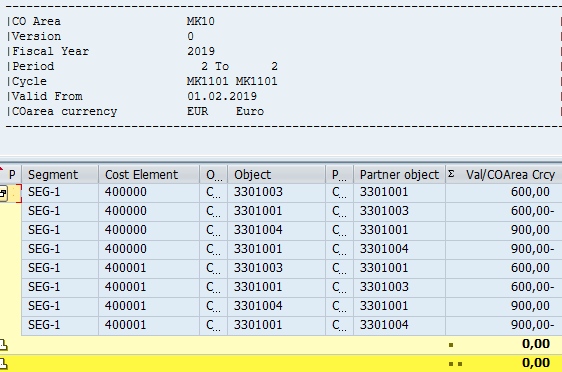
Cost Center Accounting Assessment
Assessment is created to transfer primary and secondary costs from a sender cost center to receiving cost objects. An assessment receiver can be a cost center, WBS element, internal order or a cost object. You can only repost primary costs.
During assessment, the original cost elements are summarized into assessment cost elements (secondary cost element category = 42). The system does not display the original cost elements on the receivers. Therefore, assessment is useful if the cost drilldown for the receiver is not important
Assessment Cost Element, category is 42. Assessment is done using Secondary Cost Element
Create Assessment Cost Element: KA06
Define Allocation Structure
Transaction Code : KSES
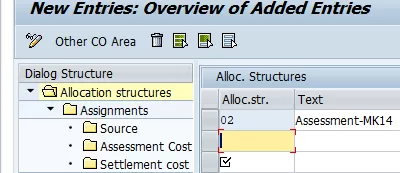
Select allocation structure 01 and click Assignments
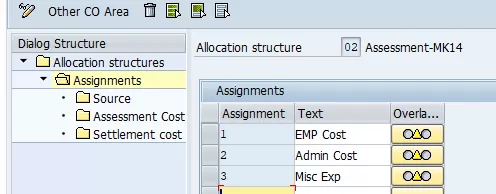
Select Assignment -1 and click source. Here assign the Primary Cost Element from which cost will flow out
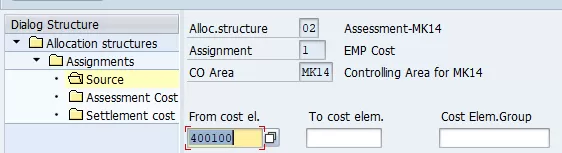
Repeat for Admin Cost, Misc. Expenses
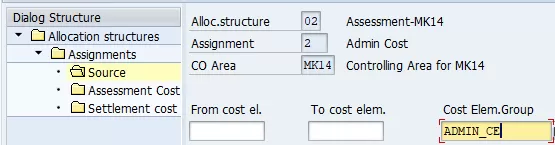
Misc. Expenses
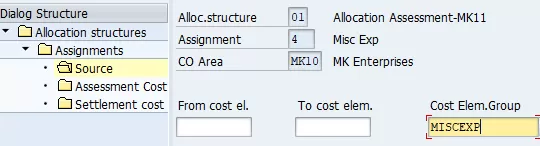
Go to folder Assignment, select assignment-1 (EMP Cost). Click Assessment Cost Element
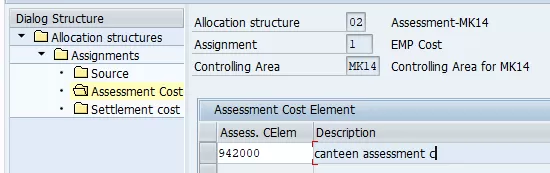
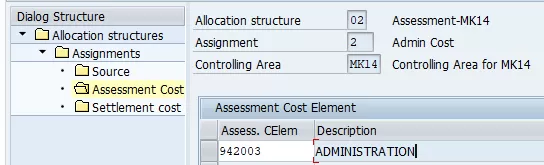
Create Assessment Cycle
We will use secondary Cost Element (Employee) to send cost from Canteen department to RD-1 and R&D-2 departments. This cost will be divided between these two departments based on actual SKF. Actual SKF will be actual number of employees in the R&D departments
Create actual SKF
KB31N
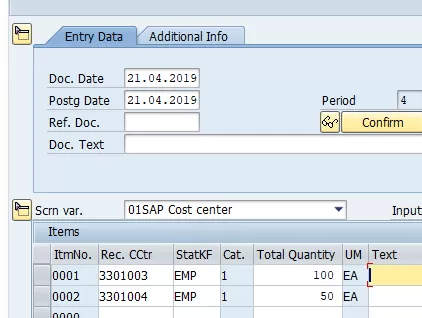
Create Actual Assessment Cycle
Transaction Code : KSU1 / KSU2
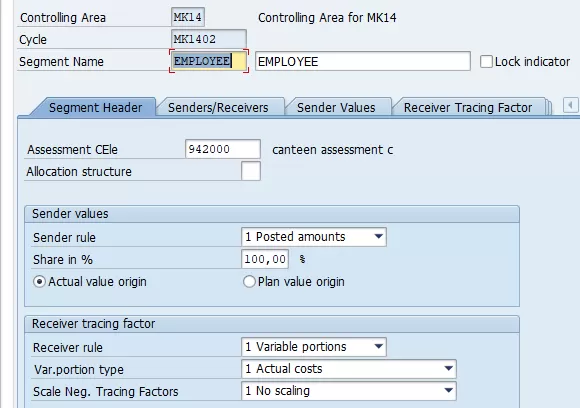
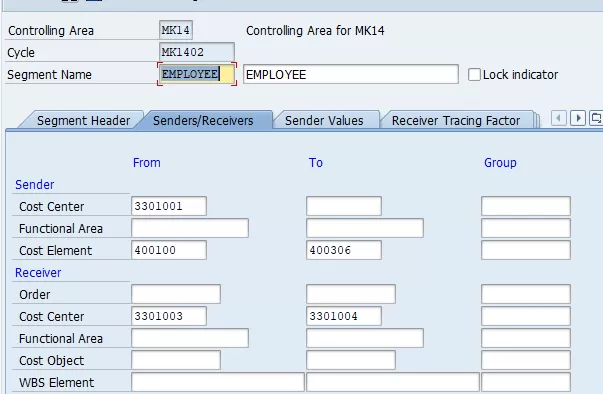
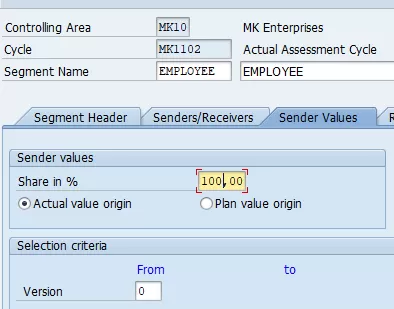
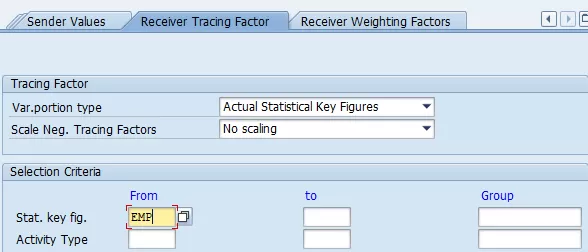
Receiving weight factor, both cost centers should be 100 each
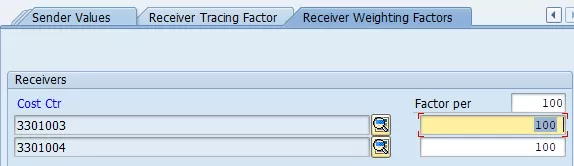
Execute Actual Assessment Cycle
Transaction Code: KSU5
Maintain number range for business transaction RKIU in transaction code# KANK
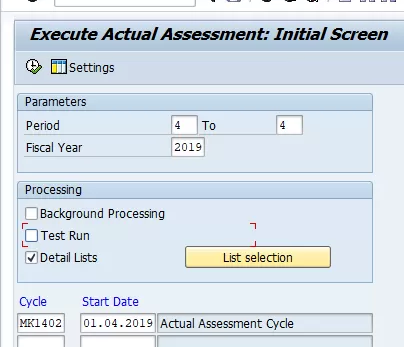
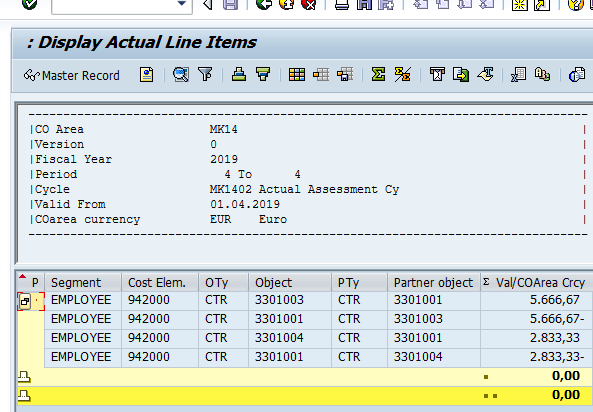
Display Cost Center Report
S_ALR_87013611
Before Assessment Cycle
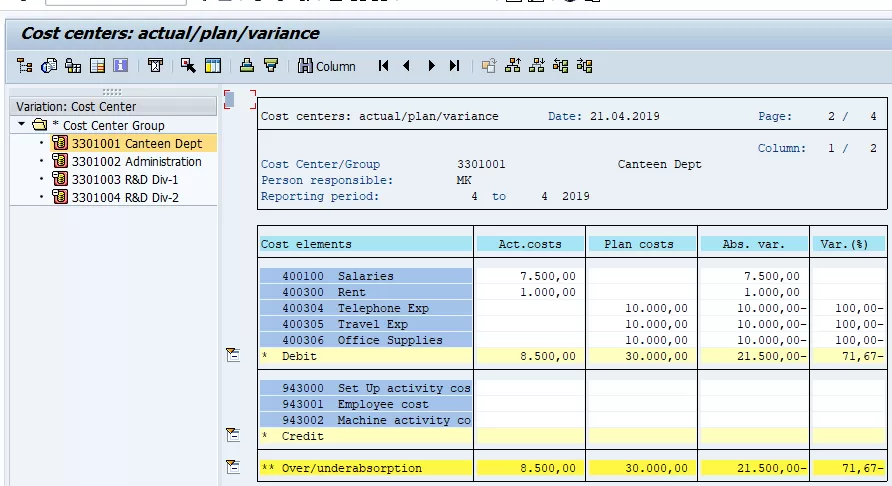
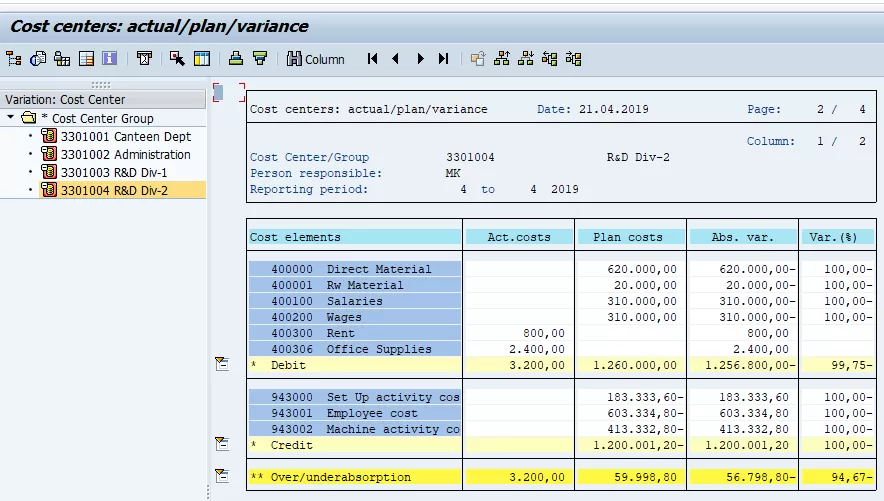
After Assessment Cycle
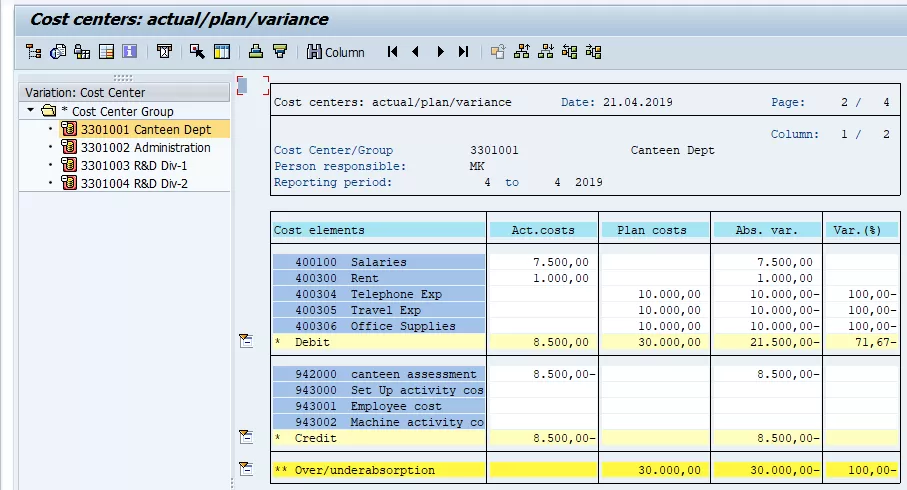
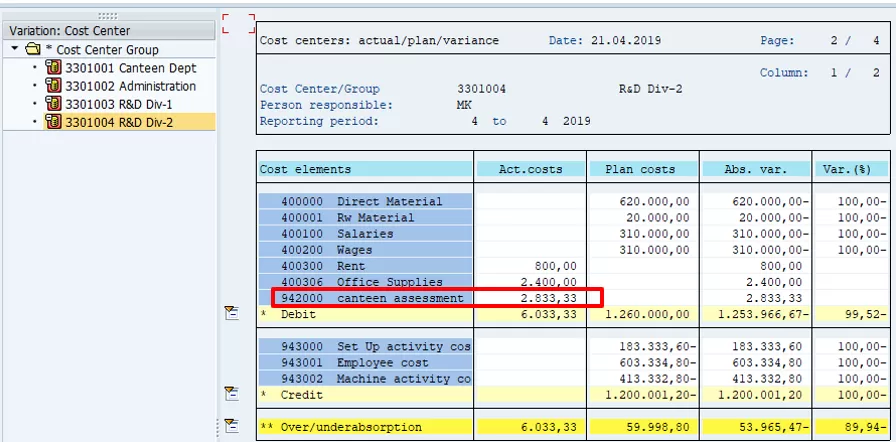
Summary
| Period End Activities | Transactions |
| Create Plan Assessment Cycle | KSU7 |
| Execute Plan Assessment Cycle | KSUB |
| Create Plan Distribution Cycle | KSV7 |
| Execute Plan Distribution Cycle | KSVB |
| Cost Center Report | S_ALR_87013611 |
For detailed, step-by-step instructions on SAP Cost Center Allocation (Reposting, Distribution & Assessment) follow along with my video tutorial below
For detailed, step-by-step instructions on SAP Cost Center Accounting, Product Costing, Profit Center Accounting, Internal Orders, FI-MM Integration follow along with my video tutorial below : SAP Controlling Tutorial

Pingback: SAP Tutorials | AUMTECH Solutions-SAP Training
Pingback: SAP Controlling Questions & Answers | AUMTECH Solutions-SAP Training